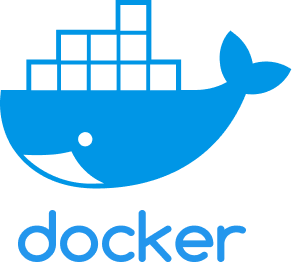
Fast, consistent delivery of your applications
Responsive deployment and scaling,
Running more workloads on the same hardware.
Why Docker?
Improved—and seamless—portability
While LXC containers often reference machine-specific configurations, Docker containers run without modification across any desktop.
Even lighter weight and more granular updates
With LXC, multiple processes can be combined within a single container. With Docker containers, only one process can run in each container.
Automated container creation
Docker can automatically build a container based on application source code.
Container versioning
Docker can automatically build a container based on application source code.
Container reuse
Existing containers can be used as base images—essentially like templates for building new containers.
Shared container libraries
Developers can access an open-source registry containing thousands of user-contributed containers.
Tools and Terms
Some of the tools and terminology you'll encounter when using Docker includes:

Docker File
Every Docker container starts with a simple text file containing instructions for how to build the Docker container image. DockerFile automates the process of Docker image creation.

Docker Images
Docker images contain executable application source code as well as all the tools, libraries, and dependencies that the application code needs to run as a container.
Docker Containers
Docker containers are the live, running instances of Docker images. While Docker images are read-only files, containers are live, ephemeral, executable content.

Docker Hub
Docker Hub is the public repository of Docker images that calls itself the “world's largest library and community for container images.” It holds over 100,000 container images sourced from open-source projects.

Docker Registry
A Docker registry is a scalable open-source storage and distribution system for docker images. The registry enables you to track image versions in repositories, using tagging for identification.

Docker Compose
Docker Compose creates a YAML file that specifies which services are included in the application and can deploy and run containers with a single command.
