What is Jenkins ?
Jenkins is an open-source automation tool written in Java with plugins built for Continuous Integration purposes. Jenkins is used to build and test your software projects continuously making it easier for developers to integrate changes to the project, and making it easier for users to obtain a fresh build. It also allows you to continuously deliver your software by integrating with a large number of testing and deployment technologies.
With Jenkins, organisations can accelerate the software development process through automation. Jenkins integrates development life-cycle processes of all kinds, including build, document, test, package, stage, deploy, static analysis, and much more.
Jenkins achieves Continuous Integration with the help of plugins. Plugins allow the integration of Various DevOps stages. If you want to integrate a particular tool, you need to install the plugins for that tool. For example Git, Maven 2 project, Amazon EC2, HTML publisher etc.
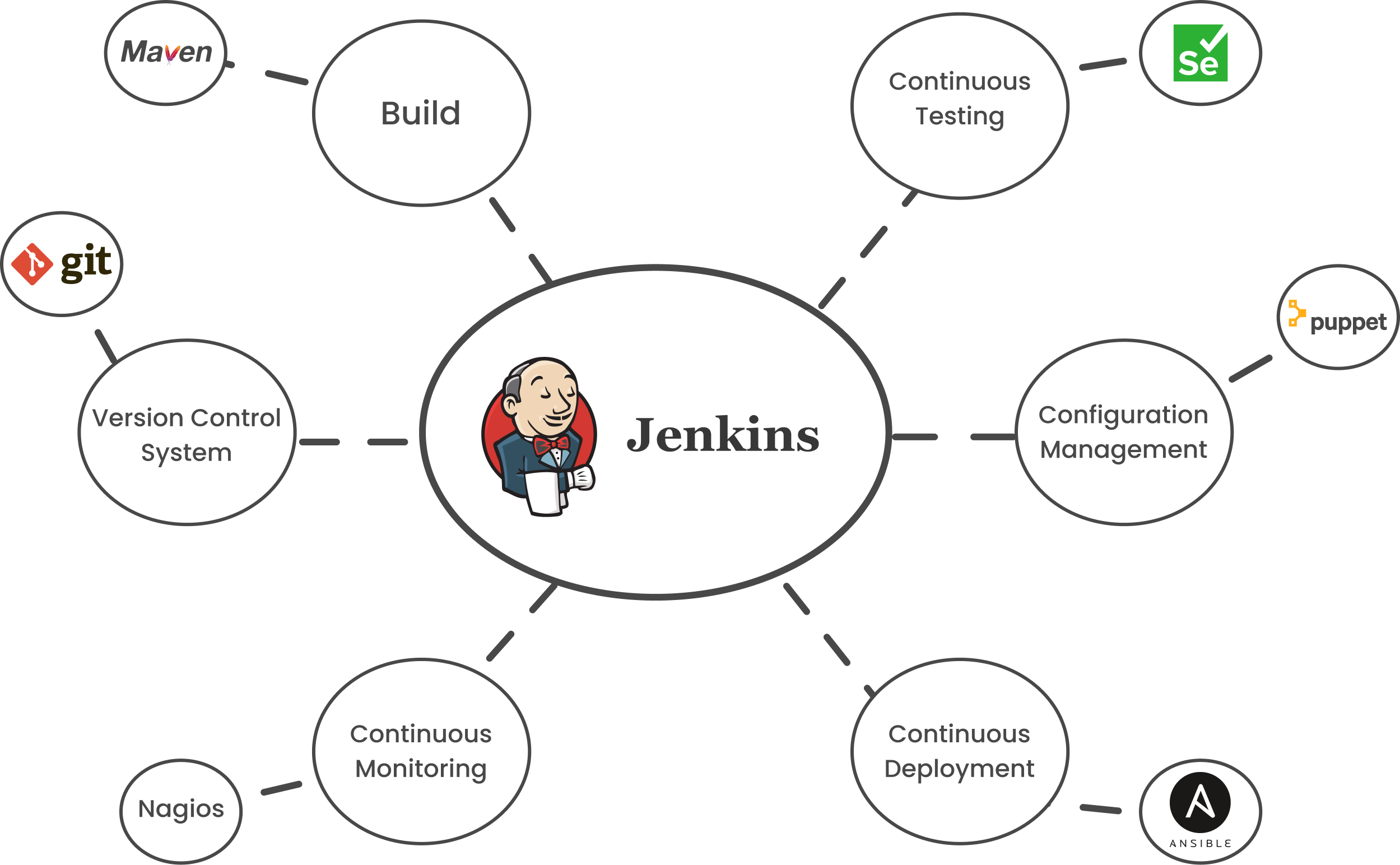
Advantages of Jenkins :
Continuous Integration With Jenkins:


It is evident from the above-stated problems that not only the software delivery process became slow but the quality of software also went down. This leads to customer dissatisfaction. So to overcome such chaos there was a dire need for a system to exist where developers can continuously trigger a build and test for every change made in the source code. This is what CI is all about. Jenkins is the most mature CI tool available so let us see how Continuous Integration with Jenkins overcame the above shortcomings.
I will first explain to you a generic flow diagram of Continuous Integration with Jenkins so that it becomes self-explanatory, how Jenkins overcomes the above shortcomings. This will help you in understanding how Jenkins works.
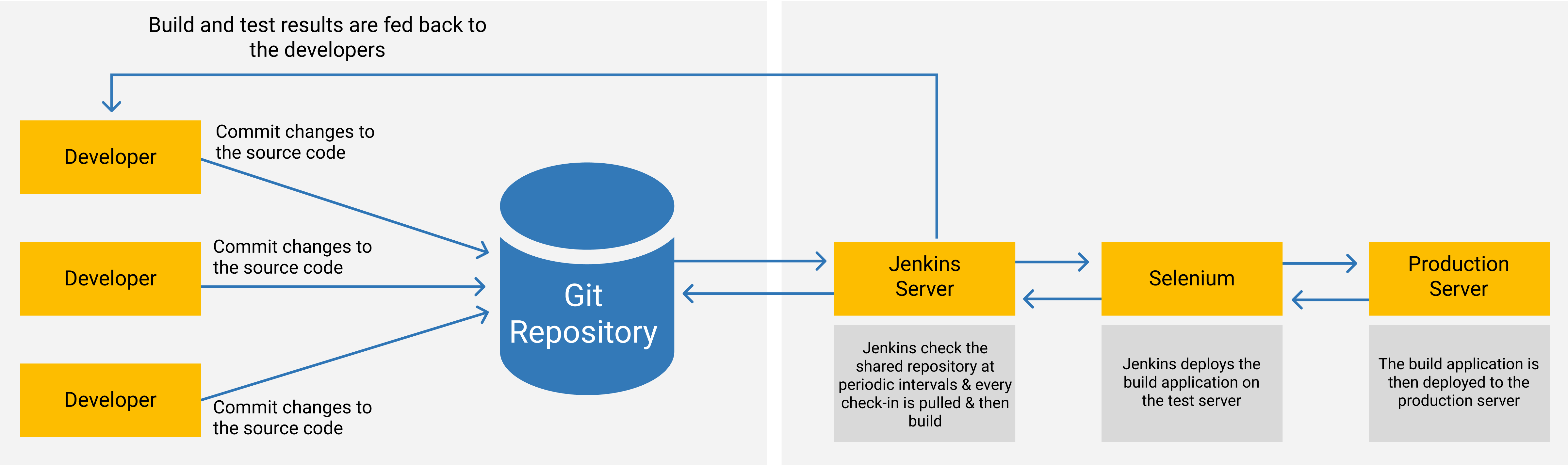
Before Jenkins
-
The entire source code was built and then tested. Locating and fixing bugs in the event of build and test failure was difficult and time-consuming, which in turn slows the software delivery process.
-
Developers have to wait for test results.
-
The whole process is manual.
After Jenkins
-
Every commit made in the source code is built and tested. So, instead of checking the entire source code developers only need to focus on a particular commit. This leads to frequent new software releases.
-
Developers know the test result of every commit made in the source code on the run.
-
You only need to commit changes to the source code and Jenkins will automate the rest of the process for you.
